Update Your Squarespace 7.0 Website to 7.1!
When Squarespace Fluid Engine was announced in August 2022, the reception was mostly positive but also mixed. One of the biggest worries was the sunsetting support for Squarespace’s template-based editor, 7.0.
Aside from the clear differences in using Fluid Engine instead of templates, many people were concerned about the inability to upgrade current 7.0 websites to Fluid Engine without requiring a complete redesign or rebuild. It didn’t make sense for clients who were happy with their 7.0 websites to just completely abandon them for the new “shiny object,” nor did it make sense for people who wanted to upgrade, but had to invest in a completely new build.
For a little over a year, this issue wasn’t resolved, until now. Earlier this month, Squarespace finally released a tool to convert Squarespace 7.0 websites to 7.1 in a matter of clicks! While this tool is still in Beta, it’s now possible to update your website and circumvent lengthy redesign and rebuild budgets.
Now, before gunning for the “Update” button, here are some things to know:
Once a site is updated, there is no reverting back to 7.0. All updates are permanent.
Currently, this tool is able to update sites within the Bedford and Brine template families only. If your 7.0 template is not of those families, you won’t be able to use this. Stay tuned though, since this tool is just a beta release and will most likely have updates.
If your site is using Cover Pages or Album Pages, these pages won’t convert since they are no longer supported. You’ll need to add any images or audio via content blocks.
We recommend making a duplicate of your 7.0 website to serve as reference for making any changes to the converted site.
With all that said, let’s begin the update!
Step 1: Start The Update Process
You can access the update option by going to “Website” > and “Design.” You’ll find the “Update to 7.1” option towards the bottom.
Step 2: Click Through The Modal
Clicking “Update to 7.1” will bring up a modal that will explain the changes to expect. You’ll see that no essential details such as billing, SEO, or domain settings will be effected. You’ll also be able to preview the changed site prior to approval, and you’ll be able to cancel anytime before publishing. Clicking “Get Started” will bring up a list of things to know before proceeding (don’t worry though, we covered these and more above!).
Step 3: Preview & Publish Your Website
By previewing your website, you get to see and click through the changed site in a non-destructive way. You’ll most likely notice that the conversion isn’t an exact 1-to-1, as some things will look a little different. However, if you made a duplicate of the website earlier in the process, any changes can easily be implemented with Fluid Engine’s content blocks and intuitive grid structure. If all looks reasonable enough to proceed with the update, then click “Publish” above. You may also choose to “Cancel” the update at any time, which will bring you back to your unaffected 7.0 website.
A Platform That Cares And Provides
At the end of the day, Squarespace is just like any other software that releases features and refines them over time with user data. With that said, Squarespace has proven its ability to keep its ears close to the needs of its community, and has rolled out major changes on an almost quarterly basis. With this beta conversion tool being the newest offering, it’s indicative of how much Squarespace truly cares for its new and legacy users. Over time, we can expect to see more 7.0 templates get conversion support as Fluid Engine continues to become the primary design system for future Squarespace websites.